Missing Booster Record - Solved - Docket App for New Jersey
You recently got your booster shot, but it hasn't shown up in your Docket App. If it's been over three weeks, there is a good chance it will not show up, and you have to now figure it out yourself.
Your Covid-19 Vaccination Record Card is not always with you, and this handy app is useful. In December, I happened to be in this situation, and I started asking friends and family. Most were in the same boat.
I still don't know what the CDC thinks a fully vaccinated person is these days. But you should get your booster dose updated in the app for sure. These steps helped me get it resolved within a few days. The vaccine providers are working hard as millions are getting boosted, and they may not be able to report to the NJ Health department promptly or not at all.
Follow these steps to open a case to get your missing booster shot in the app.
Step 1: Scan your updated (Booster) Covid-19 Vaccination Record Card.
Step 2: Scan any email or paperwork you got from your Provider (CVS) etc.
Step 3: NJIIS - NJ State From this link, download and fill out the form Request for
"Change to NJIIS Immunization Record" - Imm-45 and Save it to upload
Step 4: Submit a Request On NJ Health website
Select the first option - I am unable to view COVID-19 Immunization in Docket
You will get an email message:
We have received your request. Your NJIIS Support ticket number is NJIISSUP-XXXX
We will get back to you as soon as possible
Please Note: Due to a high volume of inquiries please allow 72 business hours for a NJIIS specialist to respond to your request. Thank you in advance for your patience
Thanks,
NJIIS Support
After 2 or 3 days, you will get final confirmation:
Good morning/afternoon,
We have contacted the facility that administered your vaccinations to request that they review and update your NJIIS patient profile. Once completed you will be able to view your corrected record on the Docket app. Please check the app periodically for the update. Please be sure to delete your full search history via the steps below prior to searching. If you do not see that your record has updated after 3-4 days, please reach out to us via this ticket. Thank you for your patience and have a nice day!
INSTRUCTIONS FOR NEW SEARCH:
Please click on the menu bar on the upper left corner of the screen.
There will be a menu - please click on “Immunizations”
Click on the menu bar located on the lower left corner (should have a yellow star)
When you click that icon, it should take you to the Immunization Search History page - you will see a plus sign + on the upper right corner.
There, you will be able to add another search query.
Once completed, your full updated record should be listed.
Thank you.
Thanks,
NJIIS Support
Good luck! Hope this helps.......






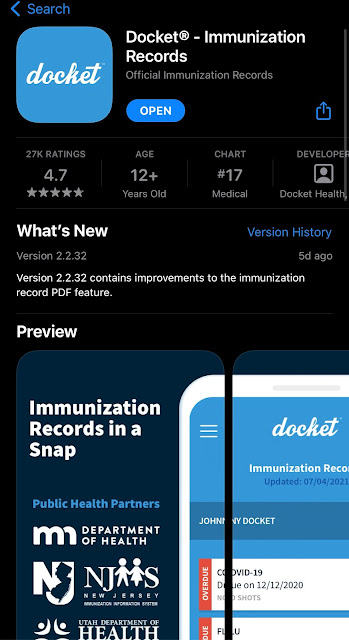
Comments
Post a Comment